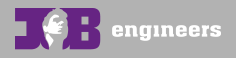AutoDesk heeft de volgende richtlijnen uitgegeven voor het aanmaken van content op een standaard wijze.
Revit Content Creation Standards Author: David Conant
Categories
All families generated using a generic template must be assigned to a category.
Do not change the category of families without approval
Family/type Naming
Use title case for family and type names
Do not repeat family name in type names
Type names should mirror actual usage. Size should be indicated by use of specific dimensions in name rather than non-specific descriptions like large.
Imperial units in names should appear as a b c/d x a b c/d.
In most cases, sizes should be in inches i.e. aa x bb.
Metric units in names should appear as ZZZZ x YYYYmm
Nominal sizes should not use a units indicator in names i.e. 2 x 4 not 2x 4 for dimension lumber Units
Units neutral families should have at least one type for each unit system unless the family represents an item that is manufactured and sold only in one system.
Parameter Names
Parameter names should be as close as possible to natural English minimize abbreviation/truncation)
Standard parameter names should be used whenever possible.
Do not change label names present in templates.
Use title case for parameter names. Parameters are case sensitive.
Parameter Usage
Create parameters only when variation creates meaningfully differentiated types that represent real world possibilities.
Parameter names reused to create equalities should be carefully checked for name coherence.
Complexity
Keep 3D content as simplified as possible. Avoid the temptation to build all detail in 3d. Most can be handled better by adding detail to the plan or elevation representations.
Use scale dependent representation only where appearance change is meaningful at scales other than typical whole building scale and would be expressed on actual projects
Do not depict any detail that users would not typically represent.
Check different view scales to ensure that only the correct elements are visible.
Element Visibility
View specific representations must be drawn for any views in which an element is to be represented in a manner different than as a cut or projection of the 3d element.
Check element visibility so that symbolic elements do not duplicate cuts or projections of 3d elements visible in the same view.
Check all views to ensure that the symbol is displayed appropriately.
Do not modify pen weight table in the family editor except to return it to standard.
References
All major edges, tops, bottoms, and meaningful centerlines should be references.
Hosts
Host objects must be large enough to accommodate all reasonable variations of the family.
Floor hosted elements cannot be installed in a project until a user has placed a floor plate. Most floor-based families will perform better if built in a level based template. Use floor hosts only where the element makes a change in the floor, or where it is anticipated that the element will usually be installed on a sloping floor.
Element Subcategories
Assign elements to appropriate sub-categories as required to allow appropriate visibility control.
Assign lines to the proper representation style (cut vs projection) of their subcategory by selecting from the properties dropdown list.
Do Not Rename sub-categories
Material Assignments
Materials should only use textures present in the _Accurender or Revit libraries without modification unless a special material library is provided with families.
Do not modify existing materials!
Use materials from standard material table whenever possible
Maintain consistent material names between families unless independent materials are required.
Predefined types
All families should have at least one pre-defined type unless a type catalog is used.
Where real world examples come in typical sizes, pre-defined types should be generated.
Where there are to be more than 6 predefined types in a family, use a type catalog to organize the types.
Model Elements
Lock all extrusion ends to any surface they must move with. Test by varying surface position or host dimensions.
Dimension the depth of extrusion for all extrusions that must maintain constant depth or where depth is to be parametrically controlled.
All lines must be locked to any surface they must move with. Test by varying surface position.
Sketch lines must be locked to any edges that they must move with.
QA Content creator QA in family editor
Test all hosted families to see what happens if the hosts dimensions change both larger and smaller.
Test all family parameters to ensure that the model behaves correctly as they are modified.
Check all views to ensure that the symbol is displayed appropriately.
Content Creator QA in project
Load family
Instantiate all types
Inspect in all views
Modify all parameters to create new types
Dimension to all references
Snap all references to walls
Ray trace
Modify host thickness
QA testing in project environment
Appearance in all views
Appearance in wireframe, hlr, shaded hlr, raytrace (when available)
Dimension to all references
Modify host thickness for hosted families 25% - 400%
Modify all family parameters from 0 to +400%
Copy/Paste
Rotate
Mirror
Model Elements
Lock all extrusion ends to any surface they must move with. Test by varying surface position or host dimensions.
Dimension the depth of extrusion for all extrusions that must maintain a constant depth or where depth is to be parametrically controlled.
All lines must be locked to any surface they must move with. Test by varying surface position.
Sketch lines must be locked to any edges that they must move with.
Met vriendelijke groeten,
Remy van den Bor